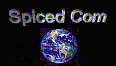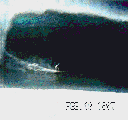
Sun was showing thru the lightly overcast sky and the pipe was PUMPINNNnnn!!!!!
Nope - not me surfing. Size of the wave? This man is about 5'8".
Barreled
The Video to GIF process is simple with the right tools.


 WORKSHEET
WORKSHEET